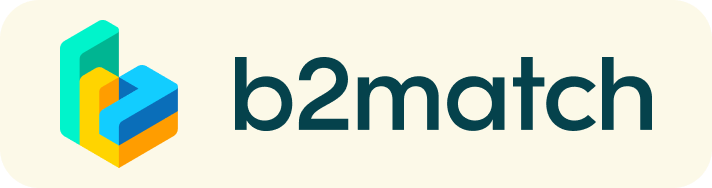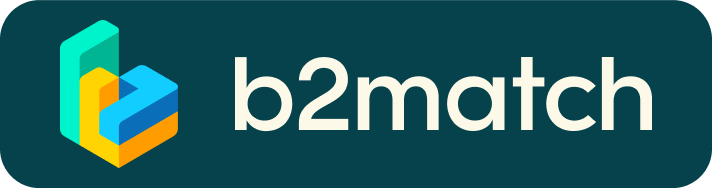IOIP virtual matchmaking program for 21 selected Emilia-Romagna Corporates and Solvers from the Business and Research world
IOIP virtual matchmaking program will involve the 21 selected Emilia-Romagna Corporates and the admitted international Business and Research Solvers (including micro-enterprises, SMEs, scale-ups, start-ups, spin-offs, laboratories, research groups and researchers).
Solvers will be able to register to the matchmaking platform B2Match from the 1st of October until the 20th of December 2024 (17:00h, CET). For more details on how to participate, please refer to the “How to Participate” section in the FAQ page.
After being admitted to the platform, Solvers will have the opportunity to better explore the needs of the Corporates underpinning the presented challenges and understand whether their product or service could be a good match by organizing 1to1 matchmaking meetings from the 1st of October until the 17th of January 2024.
During these meetings, they will have the chance to get to know each other better and assess possible synergies in order to define the most appropriate form of partnership (e.g., development of a pilot project, commercial partnership, etc.).
How can Solvers make the most from the matchmaking program?
- Register to the program by filling in the application form with all the details necessary to clearly state your value proposition and select the challenges you want to candidate for
- Deepen your understanding of the Corporate's needs which generated the Challenge/s by browsing their profiles
- Work on how your solution/service could best match the Corporate's needs
- Prepare yourself to meet the Corporate partners in 1to1 matchmaking calls
- Be proactive and open to build strong business relationships
I don’t want to share my idea because I’m afraid it might get copied or stolen. What can I do?
The matchmaking platform B2Match is designed to ensure maximum security and protection of the data entered by users: all information provided during registration is treated with the utmost confidentiality and is not shared with third parties external to the B2Match platform. In fact, your profile and the data uploaded will be only visible to the Companies and the Partners of the program, but not to other users.
We understand the importance of safeguarding intellectual property, which is why the registration process only requires high-level information that outlines your area of expertise, sufficient to highlight relevant competencies for the companies, enabling them to fully understand the potential of creating a match with you. More specific and detailed information can be shared privately during direct meetings with the companies.
Should you have any questions on this matter, our team is always available and can be contacted at ioip@art-er.it.
How it works
1) Registration
Register via the Register button and complete the application form.
Your profile should describe who you are, what you can offer to the Corporate partners, and how you are matching the program Challenges. A detailed and good profile will increase your visibility on the platform and generate significantly more meeting requests. So, the more information you share the better.
Please be aware that the application process is divided in two steps: first, sign up to the platform; second, complete your profile by answering the "Organizer questions".
2) Admission
IOIP staff will receive your application and check whether your profile is complete and coherent with the selected Challenge/s. If your profile is suitable to the challenges, you will be admitted to the program and your profile will be activated and visible to the Corporate partners.
3) Browse profiles of Corporate partners
Go to the companies list and view the Corporate's profiles in order to get more information about their business and objectives, their needs and challenges. Try to understand how your solution/service could better solve their problem or help them to address it. Furthermore, think of the type of collaboration/partnership you would start with them.
4) Chat with the Corporate partners and schedule matchmaking events
Use the Chat function to talk with the Corporate representatives and show them your interest. If both you and the Corporate think there could be the basis for a match, schedule a matchmaking call. Please, note that only Corporate representatives can send the invitation for matchmaking calls. Solvers can then accept, reschedule or refuse the meeting request.
5) Matchmaking calls
By accessing the page Meetings, you have the list of all your meetings (accepted, pending, or canceled). You will also be able to invite some guests (e.g., your colleagues) by sharing the link to the call. Check your camera and microphone, and when it's time start the meeting. Don't be late!
Technical requirements for Virtual meetings
The virtual meetings take place through the b2match video tool, which is integrated in the b2match platform and it doesn’t need to/it can't be downloaded.
- install the latest version of your browser
Use a device with an incorporated webcam or a webcam. Without the camera, the meeting can still take place in the audio mode.
Microphone and camera
You can test your microphone and camera in your Meetings list, once you are logged in to your b2match profile. In order to do this, you need to click the blue Camera and microphone test and follow the instructions.


If there are issues, the system will indicate the browser's documentation's regarding the microphone and camera usage
- browser's permissions to use the microphone and camera
- system's permissions for the microphone and camera
Additionally, you can do the following checks:
- test your microphone with other apps, such as Google Meet, Skype, Zoom, etc.
- run Twilio's network test, which will start an automatic diagnosis to check if Twilio has permission to use your microphone and camera
- Twilio is the name of the software we use for online meetings
6) Matchmaking feedback
After every meeting takes place, always remember to give your feedback by filling a questionnaire: at the end of each meeting the platform will automatically request for a feedback. You will be asked to express a simple star-based rating about the meeting and to leave a comment about its outcomes.
Please be sure to rate every meeting you attended!
Submitting a feedback to every meeting is pivotal to keep track of the past conversations and evaluate them. Remember that only the Organizers of the event could see your feedback.
Happy matchmaking!